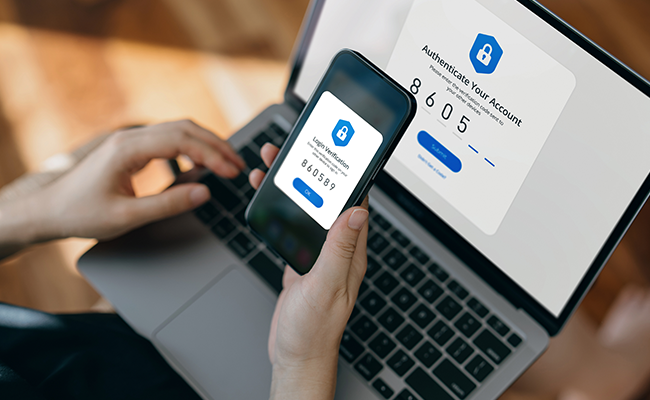CYBER SECURITY RESOURCES
From protecting your accounts and your money to preventing yourself from becoming a victim of identity theft, Marion County Bank is here to offer tips to help you protect yourself from cyber criminals. Browse our cyber security resource tips below. If you have any questions, please contact our offices.
Connect With UsIdentity Theft Resources
ID Theft Protection Service
Marion County Bank has partnered with Deluxe to offer Provent Identity Theft Protection to help protect and restore your identity. Provent offers customizable services so you can choose the right protection to balance your budget and risk tolerance from month to month. They also have services available to assist you in restoring your identity after identity theft occurs, whether you had prior identity protection or not.
Learn More
Identity Protection Tips
- Carry only necessary information with you. Leave your Social Security card and unused credit cards in a safe and secure location.
- Do not provide your Social Security number unless absolutely necessary.
- Make photocopies of vital information you carry regularly and store them in a secure place, such as a safe deposit box. Then, if your purse or wallet is lost or stolen, you have contact information and account numbers readily available.
- If you are uncomfortable with a phone call that was not initiated by you, hang up or ask for the purpose of the call. Then contact the company using legitimate sources such as contact phone numbers found on the company's website, your bank statements, and those listed on your ATM, debit or credit card.
- Never provide payment information on a call that you did not initiate.
- Replace paper invoices, statements and checks with electronic versions, if offered by your employer, bank, utility provider or merchant.
- Shred documents containing personal or financial information before discarding. Many fraud and identity theft incidents happen as a result of mail and garbage theft.
- Review your credit report at least once a year to look for suspicious or unknown transactions. You can get a free credit report once a year from each of the three major credit bureaus at www.annualcreditreport.com.
- Subscribe to a daily credit monitoring service, such as Marion County Bank's provider, Provent Identity Theft Protection.
Account Protection Tips
Checking Account Security Tips
- Report lost or stolen cards and checks immediately.
- Review account statements carefully. Regular account review helps to quickly detect and stop fraudulent activity. Ask about suspicious charges.
- With Marion County Bank's Internet Banking, you can monitor your account online any time and as frequently as you like.
- Limit the amount of information on checks. Don’t print your driver license number or Social Security number on your checks.
- Store new and canceled checks in a safe and secure location.
- Carry your checkbook with you only when necessary.
- Use tamper-resistant checks. Marion County Bank checks include many safety features such as chemically sensitive paper, heat reactive ink and a security square that cannot be reproduced by copiers or scanners.
Credit/Debit Card Security Tips
- Always keep your credit or debit card in a safe and secure place. Treat it as you would cash or checks. Contact 1-800-383-8000 if your debit/ATM card is lost or stolen, or if you suspect unauthorized use. Contact 1-800-558-3424 if your MCB credit card is lost or stolen.
- Do not send your card number through email, as it is typically not secure.
- Do not give out your card number over the phone unless you initiated the call.
- Regularly review your account statements as soon as you receive them to verify transactions. Contact Marion County Bank immediately if you identify any discrepancies with your debit/ATM card statement. Contact 1-800-558-3424 if you identify any discrepancies with your MCB credit card statement.
- If you have forgotten your PIN or would like to select a new one, please visit Marion County Bank.
- To protect your account, Marion County Bank recommends you change your Personal Identification Number (PIN) regularly.
- When selecting a PIN, don’t use a number or word that appears in your wallet, such as name, birth date, or phone number.
- Ensure no one sees your PIN when you enter it. Memorize your PIN. Don’t write it down anywhere, especially on your card, and never share it with anyone.
- Cancel and cut up unused credit and other cards. If you receive a replacement card, destroy your old card.
- Shop with merchants you know and trust.
- Make sure any internet purchase is secured with encryption to protect your account information. Look for secure transaction symbols such as a lock symbol in the lower right-hand corner of your web browser, or https://... In the address bar of the website. The “s” indicates “secured” and means the web page uses encryption.
- Always log off from any website after a purchase transaction is made with your credit or debit card. If you cannot log off, shut down your browser to prevent unauthorized access to your account information.
- Safe-keep or securely dispose of your transaction receipts.
Card Sentry - Keeping your MCB Debit Card Safe
Protecting you from unauthorized use of your debit card is a top priority at Marion County Bank. To mitigate fraud, we've partnered with Card Sentry, a risk management program, to monitor each transaction proactively. Card Sentry will help safeguard your debit card against fraudulent activity. If suspicious activity is detected on your debit card, you will be contacted by a Marion County Bank employee or a Card Sentry fraud specialist calling on our behalf to verify the transaction in question. If you initiated the transaction, there will be no action taken. If you did not initiate the transaction, steps will be taken before more fraudulent transactions can occur.
To ensure that you can be reached promptly if fraudulent activity is suspected, we need to have your current phone numbers and email address. We encourage you to provide both a primary and secondary phone number to help us avoid any delays in response to fraud alerts. These may be your home, work or cell phone numbers. It is also very important to keep this information current. If your contact information changes, please inform us immediately.
The phone call will come from a live person, never a recording. The caller will never ask for personal information such as your social security number, debit card number, PIN, etc. Always use caution when providing your personal and debit card information and contact us immediately if you suspect your debit card has been stolen or compromised.
Many of the fraudulent transactions are done over the internet or internationally. If you will be traveling in the United States or abroad, please contact Marion County Bank and let us know the dates and locations. This will help in recognizing which transactions may be legitimate versus fraudulent.
Marion County Bank values the trust you have placed with us, and we hope this new system will be a benefit to you in protecting your debit card from fraud. If you have any questions or concerns, please call our Card Services Department at 641-628-2191.
Online & Mobile SEcurity Tips
Online Security Tips
- Do not use your Social Security Number as a username or password.
- Use a unique username and password for your Marion County Bank Internet Banking account, update them regularly, and do not use any part of your email address as your username or password.
- To change your Marion County Bank username or password:
- Sign on to Internet Banking through our website at www.marioncountybank.com.
- Click on My Profile
- Under Password, select Edit.
- Protect your online passwords. Don’t write them down or share them with anyone.
- Protect your answers to security questions. Do not write down or share your answers with anyone. Marion County Bank will never ask you to provide answers to security questions via email.
- Use secure websites for transactions and shopping. Shop with merchants you trust. Make sure internet purchases are secured with encryption to protect your account. Look for secure transaction signs like a lock symbol in the lower right-hand corner of your browser or “https” in the address bar.
- Social media is increasingly popular, but it’s a good idea to keep certain personal information private. Avoid sharing personal details that are used by financial institutions to identify you, such as your birth date, home address, mother’s maiden name, schools attended/mascots and pet’s name. Fraudsters may use this type of information to help gain access to an account since they are common answers to security questions.
- Always carefully review the privacy options for any social network you join. The privacy options and tools for social networks can be complex and should be reviewed carefully so that there is no disclosure of information you meant to remain private.
Email Security Tips
- Be wary of suspicious emails. Never open attachments, click on links, or respond to emails from suspicious or unknown senders.
- If you receive a suspicious email that you think is a phish, do not respond or provide any information.
Mobile Security Tips
When you use a mobile device to access your accounts, keep these tips in mind:
- Use the security functions that come with your device, such as the keypad lock or phone lock function when it is not in use, or the “find my phone” or “wipe out memory” functions if it is lost.
- Keep your account numbers, passwords, Social Security number and date of birth private. Never share your personal or financial information in a text message, phone call, or email.
- If you lose your mobile device or change your mobile phone number, sign onto Marion County Bank's Internet Banking to remove the old number from your mobile banking profile or call customer service at 641-628-2191.
- Avoid storing your banking password or other sensitive information on your smartphone or in an app where it could be discovered if your phone is stolen.
- When you finish banking on your mobile device or using the Marion County Bank app, always log off and not just close the browser or app. For your security, Marion County Bank’s mobile banking site will automatically log you off after 10 minutes of inactivity.
- Be cautious when using public hotspots. Carefully consider your Wi-Fi and Bluetooth connection settings, even at a trusted retailer, as fraudsters can spoof the name of reputable hotspots.
- Download banking applications from reputable sources only to ensure the safety of your account information. Download the Marion County Bank app by searching Marion County Bank in your phone’s app store.
Computer Security Tips
- Avoid downloading programs from unknown sources.
- Ensure your computer operating system, software, browser version and plug-ins are current. Before downloading an update to your computer program, first go to the company’s website to confirm the update is legitimate.
- Install a personal firewall on your computer and keep anti-virus software installed and updated.
- Be wary of conducting online banking activities on computers that are shared by others. Public computers should be used with caution. Online banking activities and viewing or downloading documents (statements, etc.) should be conducted, when possible, on a computer you know to be safe and secure.
- Configure your devices to prevent unauthorized users from remotely accessing your devices or home network. For example, if you use a home wireless router for your home internet connection, follow the manufacturer’s recommendations to configure the router with appropriate security settings.